© 2024
JOHNNY CHOI
Thursday January 16 2025
Mobile App Developer | Backend Developer | Web Developer | System Designer
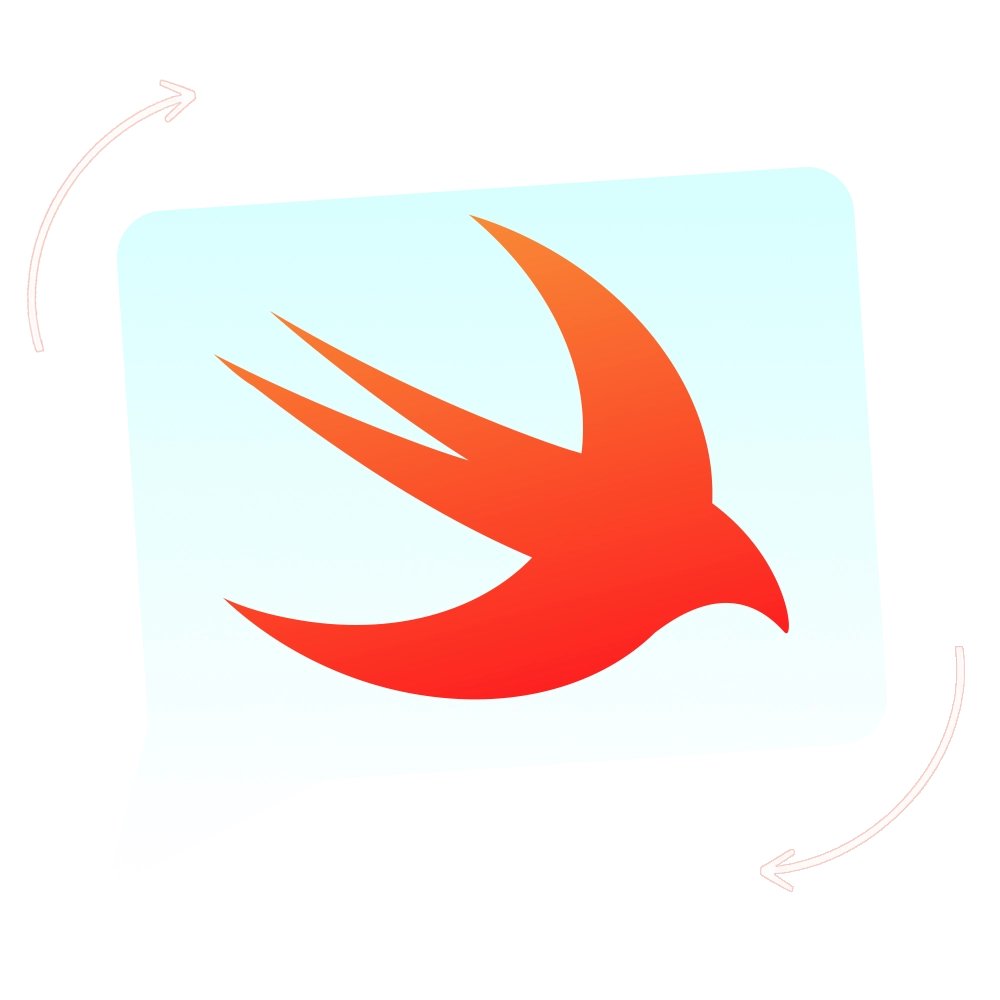
SwiftNotify transforms notifications into an interactive, playful, and fun experience!
ROLE:
Owner
Designer
Developer
url:
TECH:
Swift
UIKit
DocC
SPM
Carthage
Cocoapods
Github Actions
git
Conventional Commits
Background
SwiftNotify began as an experimental project from a sudden burst of inspiration. I noticed that regular notifications were dull, so I came up with the idea to make them more interactive and fun. This project allowed me to explore creating an open-source framework, which is different from typical software development. My main aim is to ensure this framework is highly customizable, meeting various needs and preferences for notification design and functionality.
Features



You can drag the notice around and then throw it away to dismiss it.
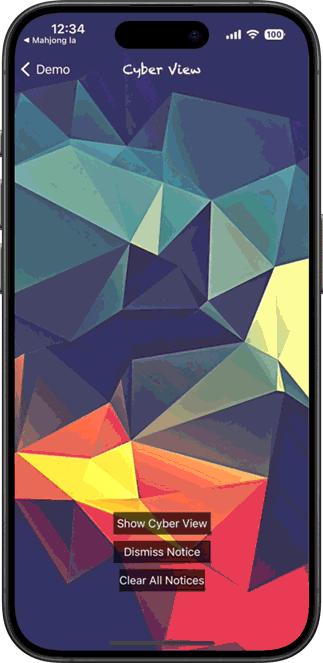
GCD for queuing
SwiftNotify utilizes GCD (Grand Central Dispatch) to efficiently queue and manage all notifications in the background, ensuring smooth and responsive performance. The queue uses the First-In, First-Out (FIFO) method.

UIKit Dynamics as Animator
SwiftNotify utilizes the UIKit Dynamics library to integrate physics-based animations and interactions into the notifications. UIDynamics offers a range of intuitive behaviors, including Push, Snap, and Gravity, allowing notifications to move and respond as though they are real-world objects.
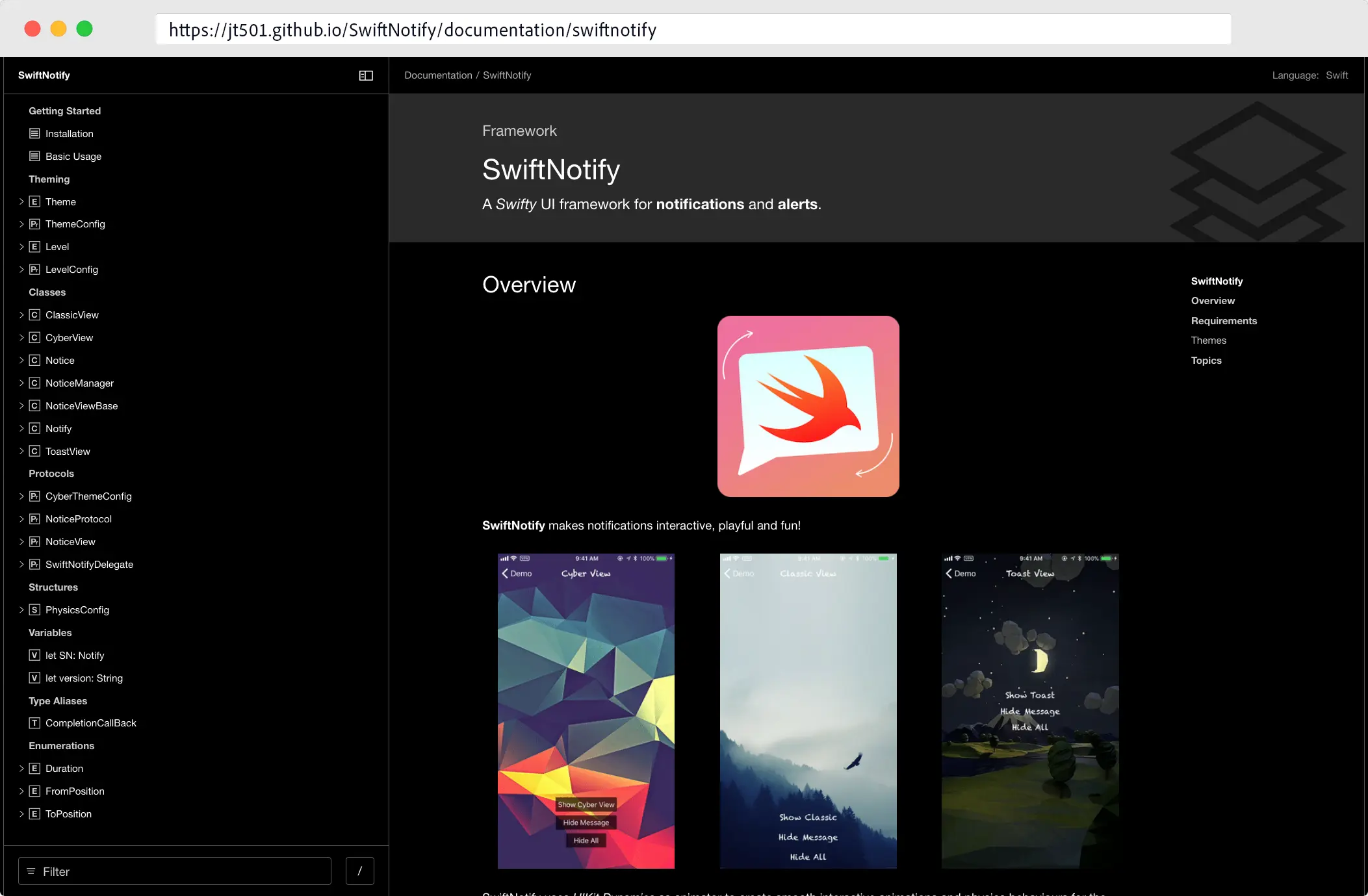
Document Generated by Swift DocC
SwiftNotify's documentation is generated by Swift DocC, Apple's official documentation compiler. This tool combines in-source comments with extension files, articles and resources, allowing me to easily create detailed API references and clear, engaging documentation.
© 2024