© 2024
JOHNNY CHOI
Thursday January 16 2025
Mobile App Developer | Backend Developer | Web Developer | System Designer

Mention la is a multi-platform sharing app, sharing creations made by people who ❤️ Hong Kong.
ROLE:
Owner
UI/UX & System Designer
Mobile App Developer
Backend Developer
Distribution:
Public
Platform:
iOS, Android
url:
TECH:
Swift
UIKit
RxSwift
SPM
Carthage
Kotlin
Android
Gradle
Php
Laravel
PostgreSQL
Redis
Fastlane
Docker
GCP
git
Conventional Commits
Background

I created this project solo, handling everything from design to development. It's a non-profit project, driven by my desire to contribute to the betterment of Hong Kong. Unfortunately, things took a negative turn. With the introduction of the National Security Law, the app has been discontinued and is no longer available on the Hong Kong App Store.
Achievements
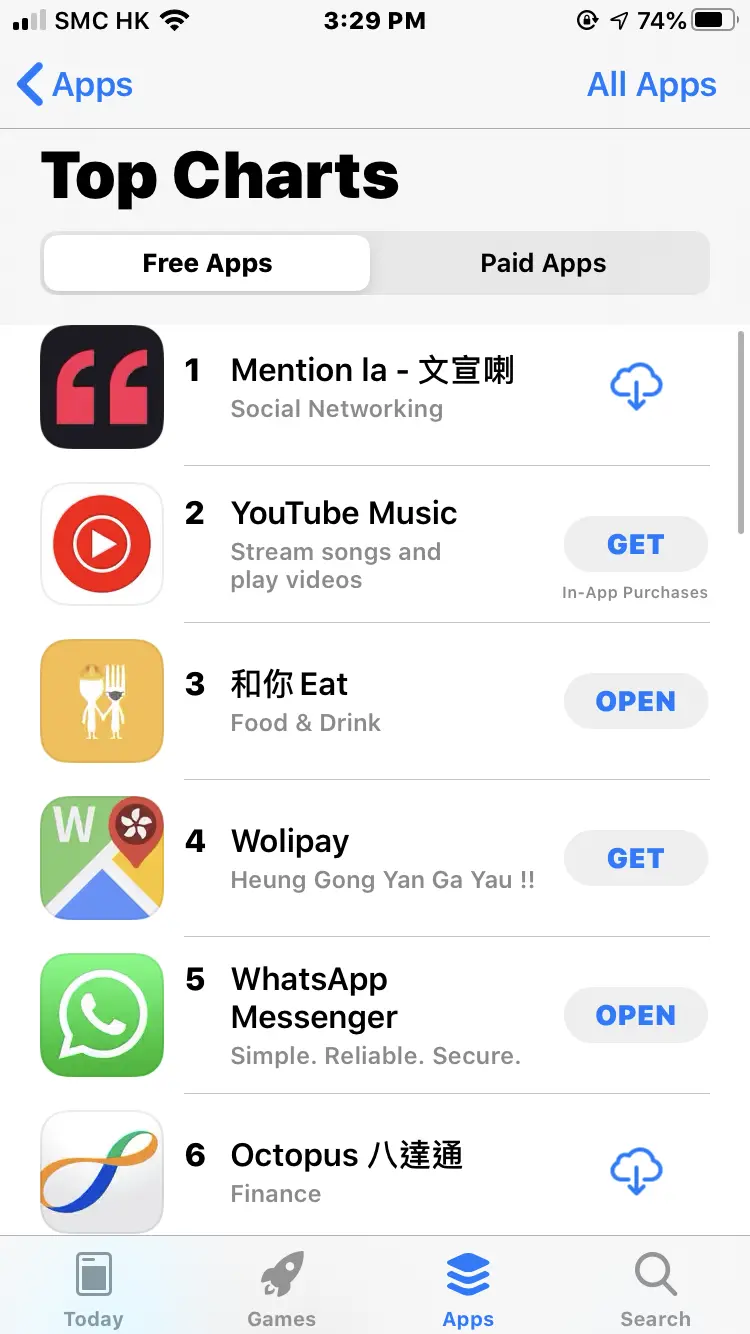
Mention la topped the charts in its debut week on the Hong Kong App Store!
The iOS app gained 14k downloads in its debut month and has since accumulated a total of 23k downloads. However, the Android version, launched on the Google Play Store a month later, faced setbacks. It was removed by Google after a few weeks due to sensitive event violations. Consequently, I had to transition to self-hosted APK distribution and lost track of the download number.
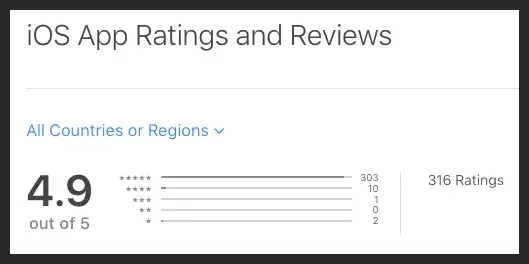
Mention la has achieved a 4.9 out of 5 rating from more than 300 reviews in App Store! 🎉
Design
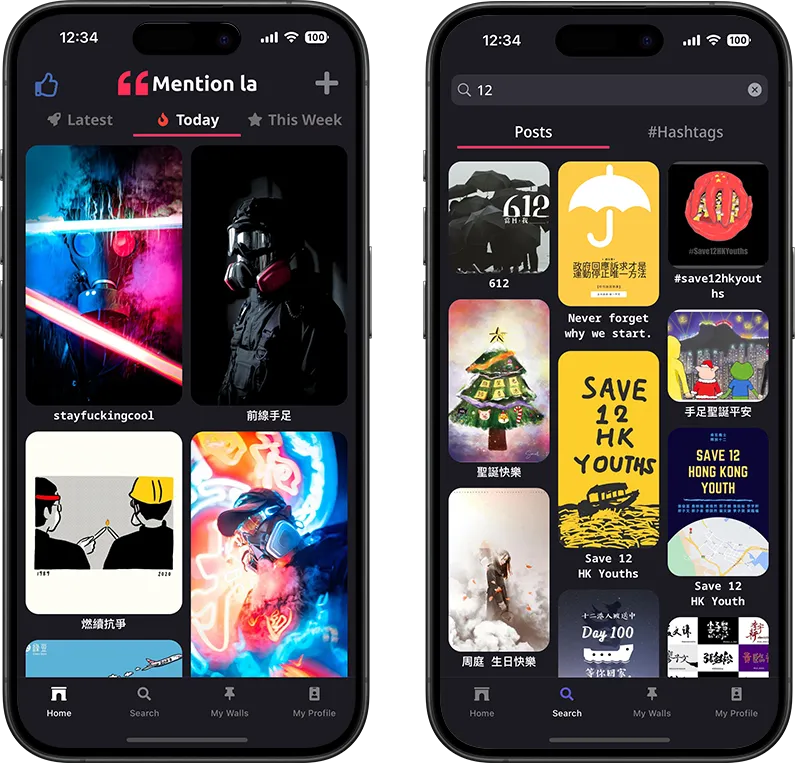
The Waterfall Pattern
The "Waterfall" images list pattern is inspired by Pinterest. All the images can be shown beautifully in their original aspect ratio without any chopping.
Key Features
Webp FTW 🔥⚡️
To minimize data usage in this image sharing app, I'm implementing a strategy to convert all images to WebP format on the backend. WebP offers superior compression without compromising image quality, resulting in smaller file sizes. By utilizing this modern image format, I can significantly reduce the amount of mobile data consumed while ensuring high-quality visuals for all users.
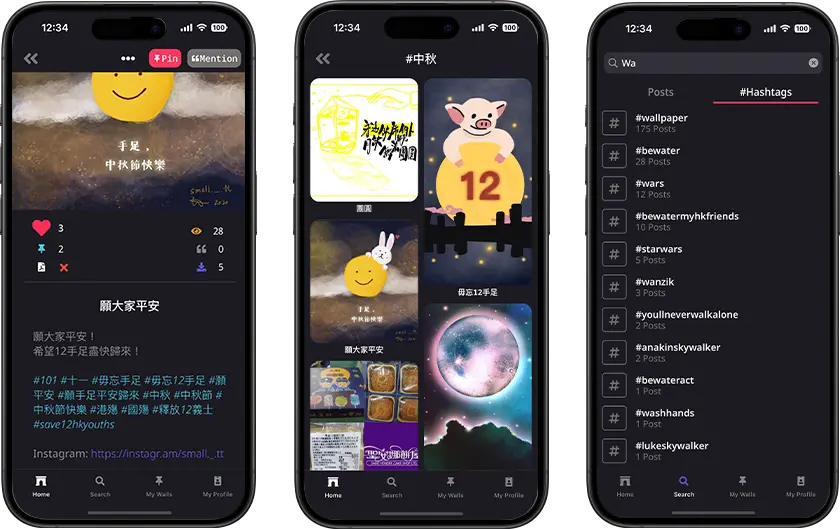
#Hashtags As Categories
Every time a post is created, the backend system scans the content for hashtags. If a hashtag is found, the post is linked to the corresponding hashtag category. You can search for posts by using hashtags, similar to how it works on Instagram.
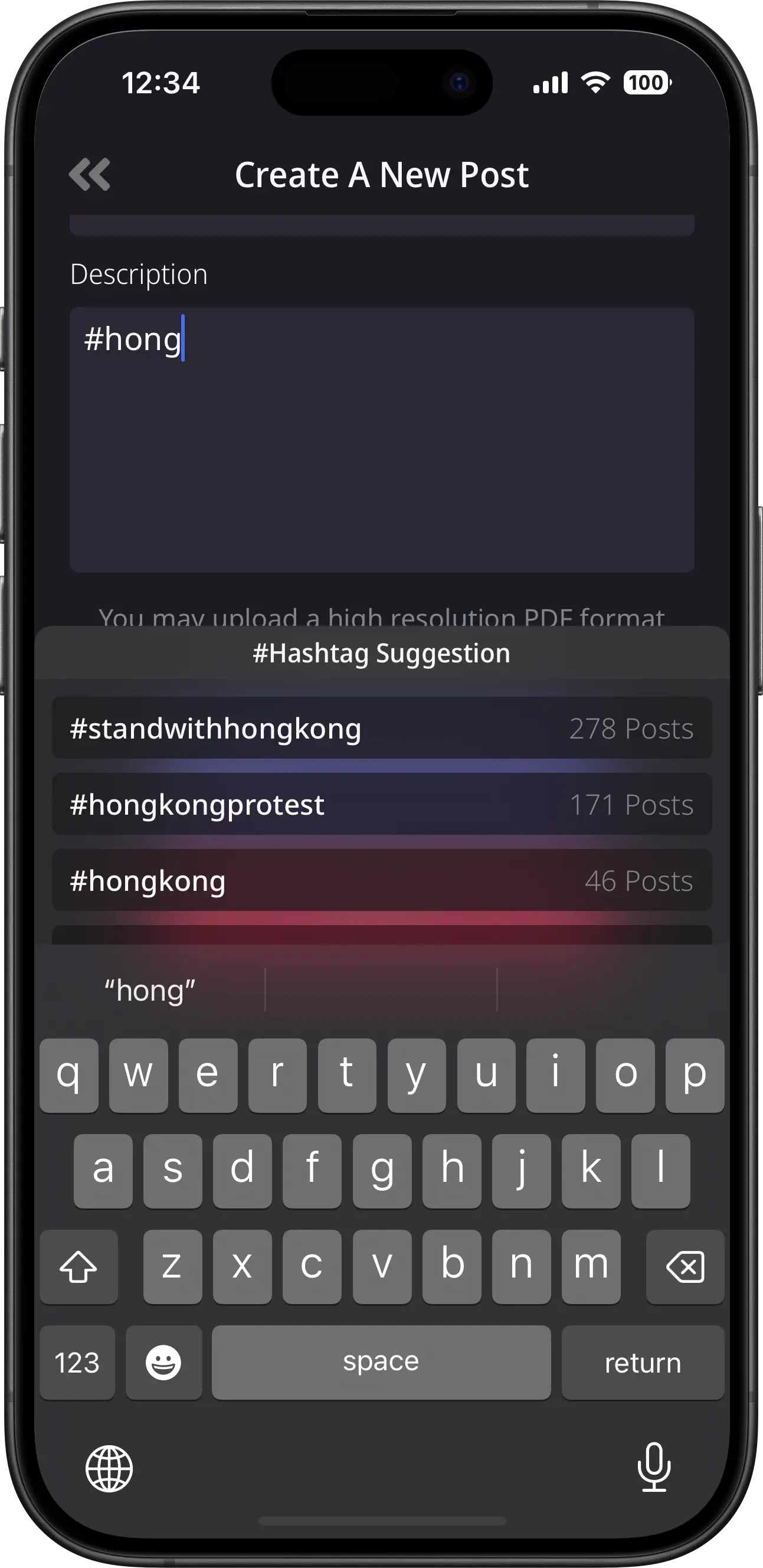
#Hashtag Autocomplete
When creating a new post, you press the # key to start typing a hashtag. As you type, the system provides real-time suggestions for existing hashtags that match your input. These suggestions appear just above the keyboard, allowing you to quickly select from existing hashtags without having to type out the entire word.

The Pinch-to-Zoom
The pinch-to-zoom function on the detail page is inspired by Instagram. You can zoom in on the image without opening a modal lightbox.

Easy to Share
Long-press on an image in the list to open the context menu, providing a shortcut to share the image without navigating to the detail page.

Multilingual
To broaden its audience, the app provides user interface options in three languages: English, Cantonese, and Traditional Chinese.
© 2024